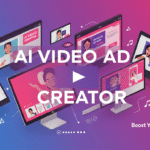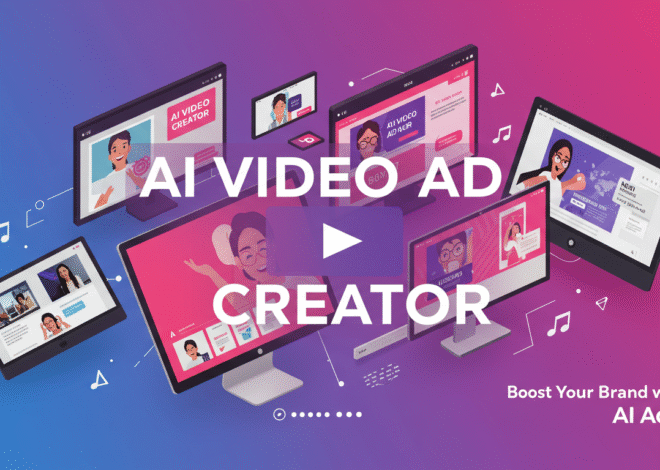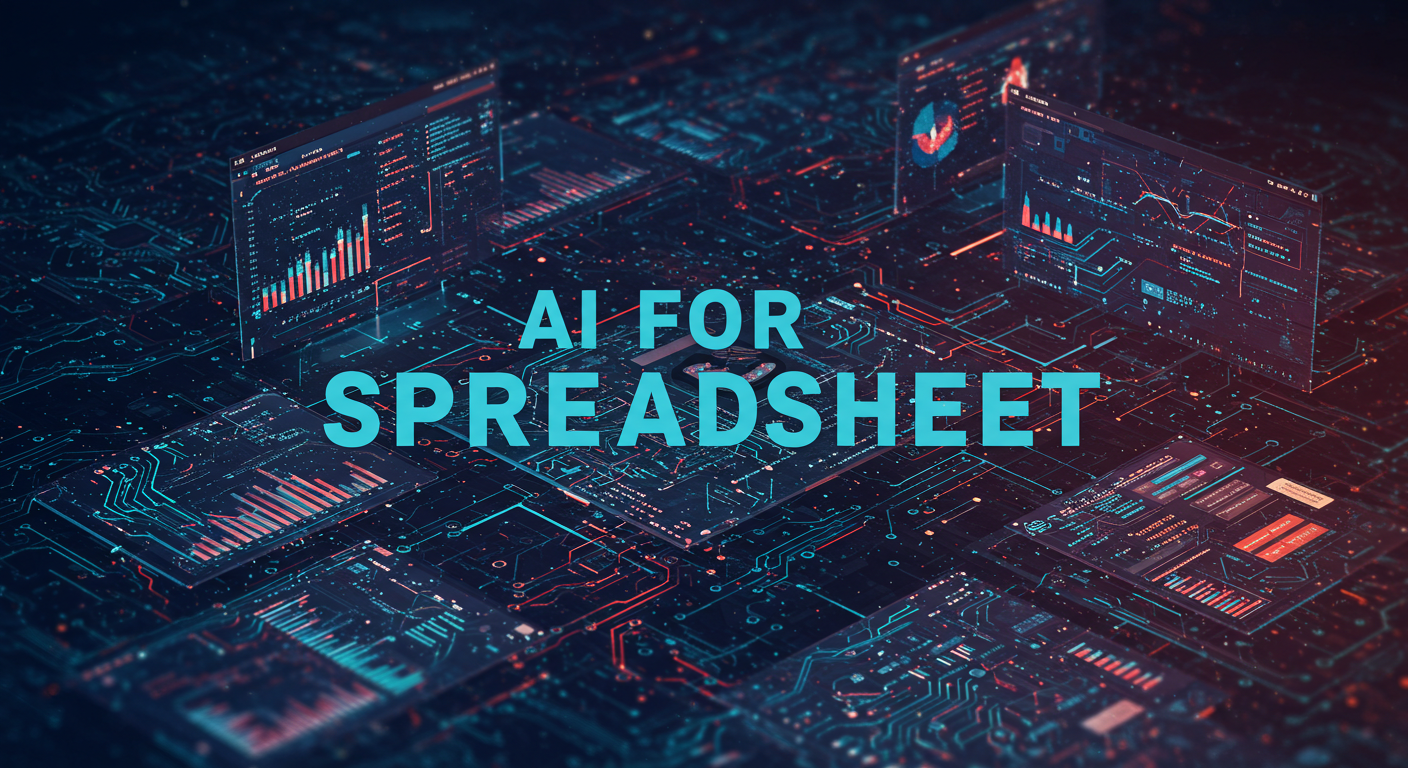
AI for Spreadsheets: The Mind-Blowing Power Changing How You Work With Data Forever
Think spreadsheets are just about rows, columns, and boring formulas?
Think again.
With the rise of artificial intelligence, your spreadsheets are about to get smarter than your smartest employee. From turning simple data into goldmines of insight to eliminating hours of mind-numbing manual work, AI for spreadsheets is a revolution that’s already reshaping how businesses, analysts, and creators manage data.
Fact check this: According to a 2024 LearnPrompting report, AI-integrated spreadsheet tools have improved data processing speed by up to 40%, while reducing human errors by 35%. And that’s just the beginning.
In this guide, you’ll uncover the game-changing AI tools that plug into Excel, Google Sheets, and more. Get ready to learn how AI for spreadsheets is not only improving workflows—it’s completely reinventing them.
What Is AI for Spreadsheets? (And Why You Should Care Right Now)
AI for spreadsheets means bringing artificial intelligence into tools like Excel and Google Sheets to boost your productivity, accuracy, and insight—automatically.
It refers to the use of AI to automate manual processes, make predictions, summarize large datasets, and even explain formulas in plain English. This transforms your spreadsheet from a static document into a smart, responsive workspace.
Whether you’re a data analyst or a business owner, AI for spreadsheets empowers you to get more done in less time—with fewer errors.
Spreadsheet Superpowers: How AI Turns You Into a Data Hero
One of the biggest benefits of using AI for spreadsheets is that it helps eliminate repetitive tasks and supercharges your decision-making.
AI makes your spreadsheets:
- Smarter: It writes formulas, completes data, and suggests insights.
- Sharper: It helps you see trends you’d otherwise miss.
- Faster: It saves hours by automating the manual grind.
- More collaborative: Smart suggestions appear as you work with others.
- More beautiful: It helps you instantly visualize data in the best way possible.
AI for spreadsheets isn’t just helpful—it’s transformational.
The Coolest AI Tools for Spreadsheets in 2025 (You’ll Want to Use All of Them)
Choosing the right tools to take advantage of AI for spreadsheets can feel overwhelming—but we’ve done the heavy lifting for you. These are the smartest, easiest-to-use tools that are turning spreadsheets into full-blown AI assistants.
Microsoft Excel Copilot: Your Personal AI Analyst Inside Excel
Why it’s a game-changer:
Excel Copilot isn’t just a feature—it’s a productivity powerhouse. Powered by GPT-4 and deeply integrated with Microsoft 365, Copilot transforms traditional Excel into an intelligent decision-making engine.
Imagine this:
You ask, “What’s our monthly revenue trend over the last 12 months?”
Copilot replies with a visual chart, natural-language summary, and a predictive forecast.
Why businesses love it:
- Saves hours every week by automating repetitive tasks like sorting, filtering, and forecasting.
- Eliminates guesswork from complex formulas—just describe what you want, and it builds it.
- Secure and enterprise-grade, perfect for financial reports, business modeling, and analytics.
Bottom line:
If you’re already in the Microsoft ecosystem, Excel Copilot is the smartest upgrade you’ll make this year. This is AI for spreadsheets working like your personal data analyst.
Google Sheets + Duet AI: Smart, Fast, and Perfect for Teams
Why it’s a game-changer:
Duet AI brings AI-native collaboration directly into Google Sheets, making team projects feel like they’re running on autopilot.
Real-world magic:
- Auto-fills entire data sets based on just a few inputs.
- Suggests charts, pivot tables, and formulas as you type.
- Summarizes rows of messy data in seconds.
Why teams love it:
- Perfect for marketing reports, customer lists, and remote collaboration.
- No training required—Duet just gets what you’re trying to do and helps instantly.
- Tight integration across Google Workspace means Docs, Sheets, and Slides all speak the same AI language.
Bottom line:
If your team is already using Google Workspace, this is your fastest path to experiencing the magic of AI for spreadsheets. It feels like teamwork is supercharged by intelligence.
Rows: GPT-Powered Spreadsheets Built for the Modern Web
Why it’s a game-changer:
Rows reimagines what a spreadsheet can be—it’s sleek, smart, and made for modern teams. It combines spreadsheet simplicity with GPT’s creativity and logic.
Superpowers in action:
- Import real-time data from APIs, CRMs, and the web.
- Use GPT to generate content, write emails, or analyze survey responses.
- Create dashboards and reports that update themselves—no coding required.
Why startups and marketers love it:
- Instantly generate cold emails from contact lists.
- Analyze campaign performance with a few clicks.
- Share stunning dashboards with clients or stakeholders.
Bottom line:
If you want to blend automation, data, and creativity in one place, Rows is a dream tool for marketers, founders, and digital teams. This is where AI for spreadsheets meets next-gen innovation.
AITable: No-Code Automation Meets AI Intelligence
Why it’s a game-changer:
AITable brings the power of Airtable-style databases and wraps them in the intelligence of AI. It’s made for small businesses and teams that want to move fast without writing code.
Automated genius:
- Build smart forms, track customer data, and categorize leads automatically.
- Use AI to suggest next actions, auto-complete entries, and clean messy data.
- Automate workflows like client onboarding, support tickets, and task assignments.
Why small teams love it:
- Simple drag-and-drop interface with no steep learning curve.
- Perfect for CRM, HR, marketing, and project tracking—all enhanced with AI.
- It’s like having a full-time operations assistant working in your spreadsheet.
Bottom line:
If you want to automate without coding and scale without hiring, AITable is your new best friend. It truly redefines AI for spreadsheets for small businesses.
SheetAI: Drop GPT-4 Directly Into Google Sheets
Why it’s a game-changer:
SheetAI gives you the power of GPT-4 right inside Google Sheets—so you never have to copy-paste between ChatGPT and your spreadsheet again.
Unbelievably useful examples:
- Summarize customer feedback stored in rows.
- Write Google Ads headlines from product descriptions.
- Translate content, reformat data, or even generate tweets—all from your sheet.
Why data-savvy creators love it:
- It’s fast, smooth, and doesn’t interrupt your workflow.
- Lets you focus on ideas while AI handles the grunt work.
- Ideal for content creators, eCommerce sellers, and virtual assistants.
Bottom line:
If you’re a heavy Google Sheets user and want GPT built into your workflow, SheetAI turns your spreadsheet into a creative powerhouse. It brings AI for spreadsheets to life for the modern content-driven world.
Picking the Perfect AI for Spreadsheets Tool: What You Really Need to Know
The best thing about AI for spreadsheets? There’s a tool for everyone.
When choosing the right one for your workflow, think about:
- What platform you already use (Excel, Google Sheets, or something else)
- What kind of automation or intelligence you need
- Whether you’re working solo or as a team
- Your budget and whether free versions meet your needs
Compare the top options below to find your perfect AI fit.
Final Thoughts: The Ultimate AI for Spreadsheets Comparison Table
Need a snapshot of how each tool stacks up? Here’s a quick comparison of the best AI for spreadsheets tools in 2025:
| Tool Name | Best For | Platform | Key AI Features | Pricing (As of 2025) |
|---|---|---|---|---|
| Microsoft Excel Copilot | Microsoft 365 users | Microsoft Excel | Natural language queries, formula suggestions, insights | Included with Microsoft 365 |
| Google Sheets + Duet AI | Google Workspace users | Google Sheets | Smart fill, chart suggestions, data summarization | Included with Google Workspace |
| Rows | Startups and digital teams | Web-based | GPT formulas, content generation, visualization | Free + Paid plans available |
| AITable | No-code automation for SMBs | Web-based | Predictions, workflows, AI CRM solutions | Free tier + Pro plans |
| SheetAI | Power users of Google Sheets | Google Sheets Add-on | GPT-4 integration, text manipulation, dynamic formula writing | Paid (starts at ~$10/month) |
Your Next Step: Let AI Take Over the Heavy Lifting
Now that you’ve seen how AI for spreadsheets is changing the game—what’s stopping you?
Whether you’re running a business, managing client data, or planning your next big launch, AI can automate the grunt work, uncover hidden insights, and supercharge your productivity.
So go ahead—pick a tool, plug it in, and watch your spreadsheet do the work for you.
Read More:
Visit our Blog solutionwithai to get AI solutions for your day-to-day tasks that takes hours can now be resolved by AI in minutes.